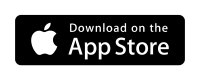Loyalty App
Your Trusted & Secure Loyalty
Loyzee makes every purchase more rewarding—simply scan QR codes, collect points, and redeem them for discounts, gift cards, and special offers.
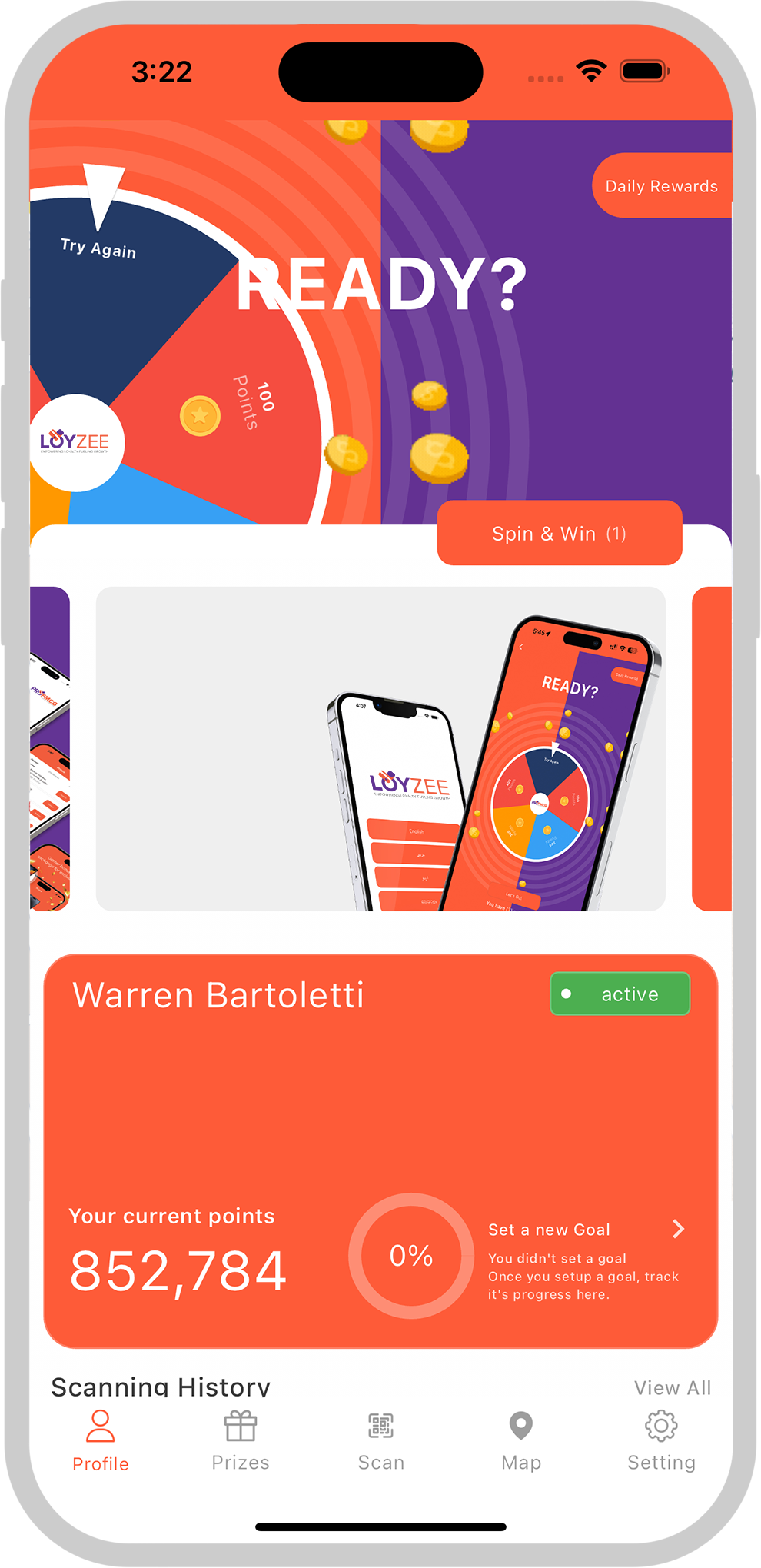
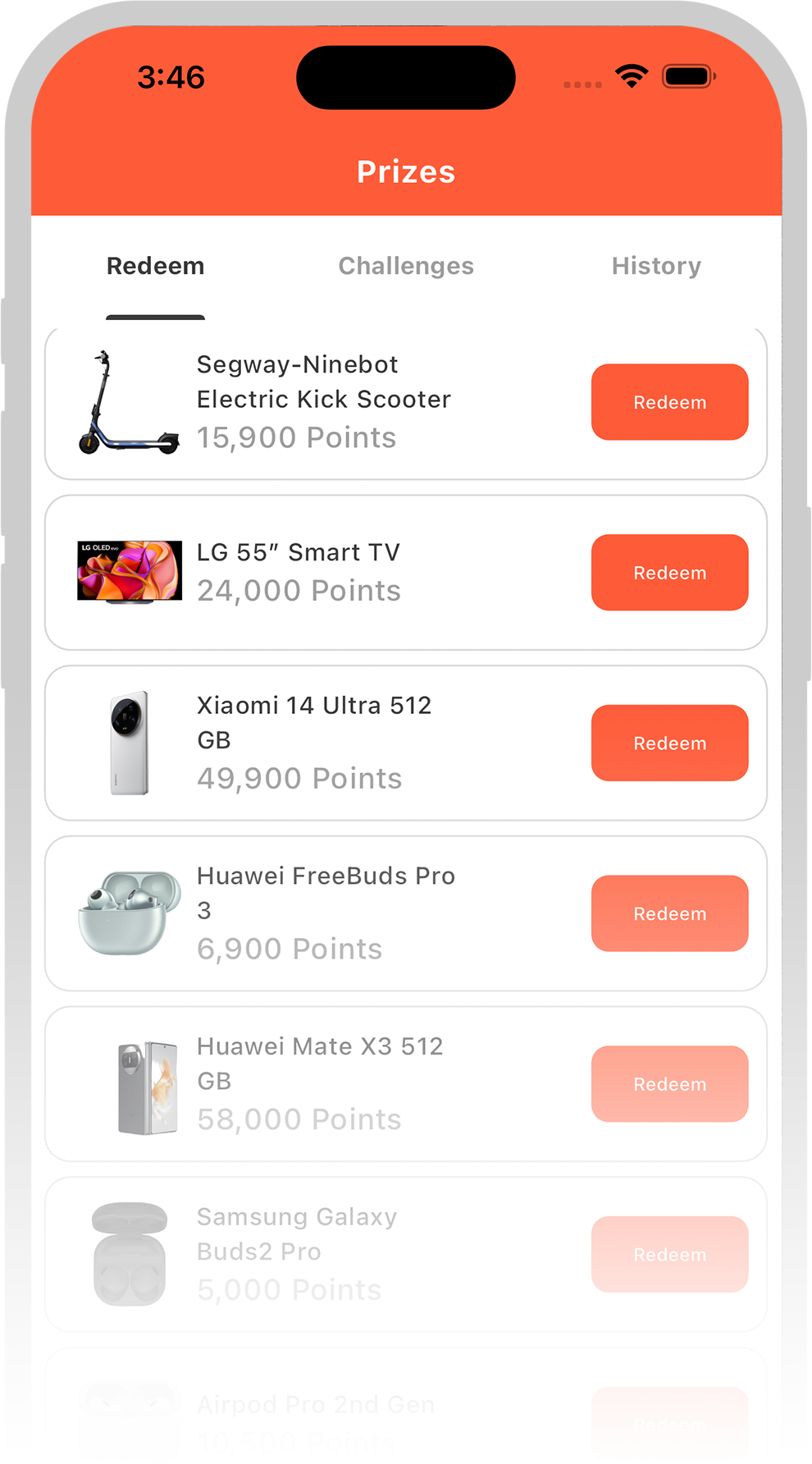
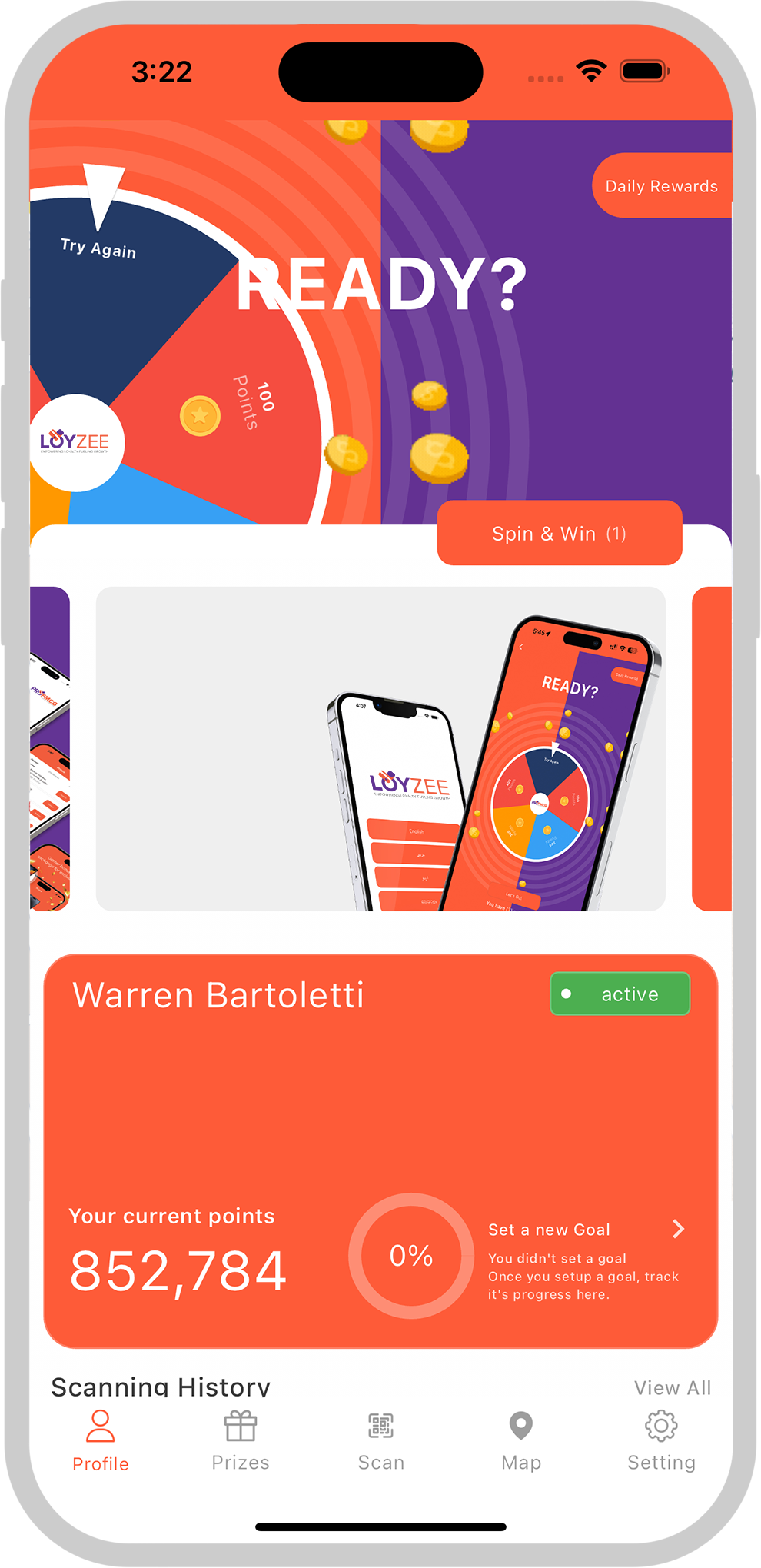
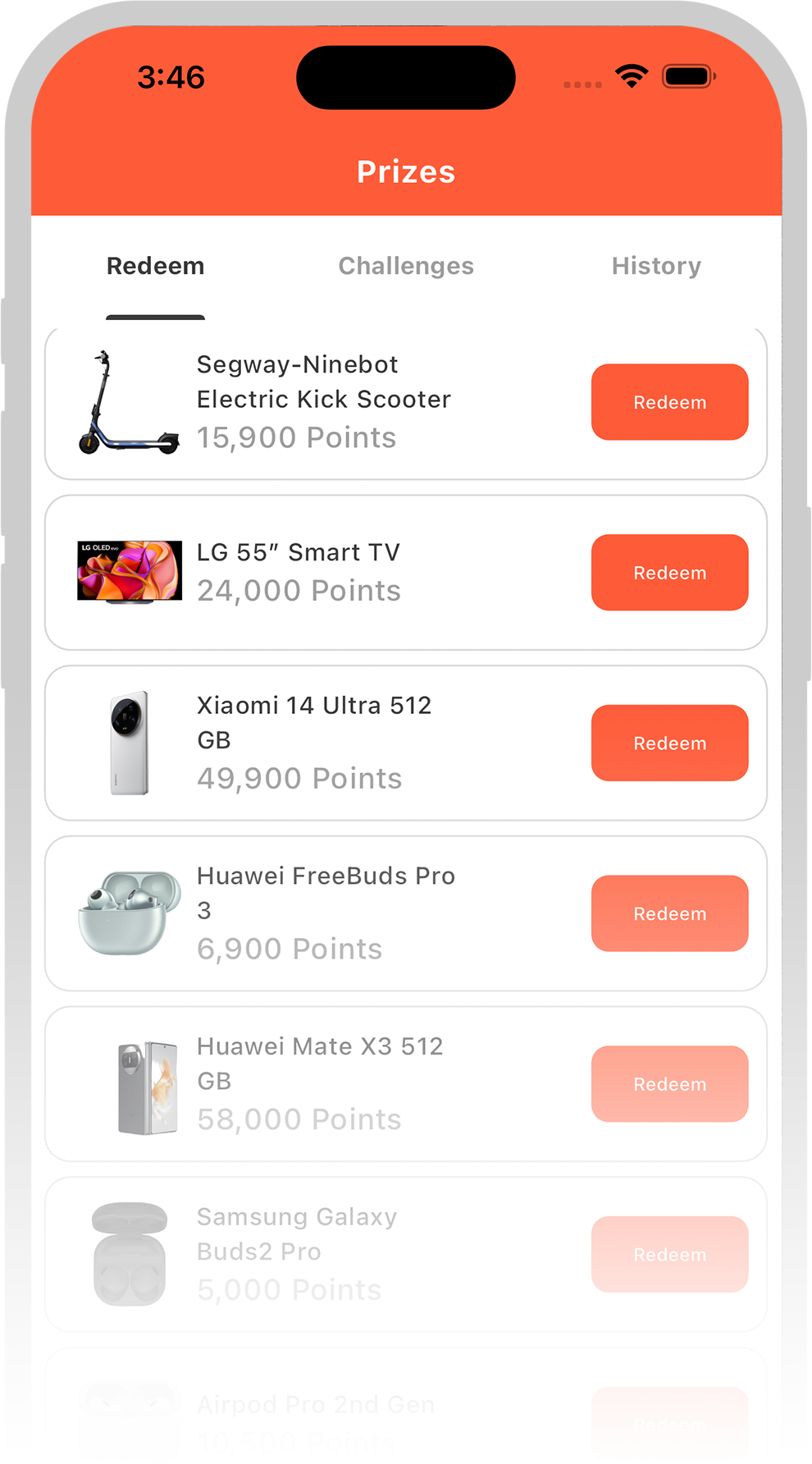
Private Servers
Automatic Updates
Mobile Services
Extended Network
Private Servers
Automatic Updates
Mobile Services
Extended Network

About Us
Unlock Exclusive Rewards with Every QR Code Scan.
At Loyzee, we’re redefining the way you shop and earn. Our user-friendly mobile app lets you collect points effortlessly by scanning QR codes on selected products. Redeem your points for exciting rewards like discounts, gift cards, and exclusive deals from top participating brands—all while enjoying a seamless shopping experience.

Register
Earn Points
Redeem
Register
Earn Poinrts
Redeem
3 easy process steps
Collect Rewards in 3 Quick and Easy Steps


Your Complete Loyalty Platform for Smarter Retail Growth
This all-in-one loyalty platform is built to enhance customer retention and boost retail performance. With real-time updates and smart features, it helps businesses grow through rewards and engagement.
- Boost your company's profits.
- Enhance productivity
- Unleash your potential
Updates Daily
Retail Service
Startup Guide
Secure Data
Updates Daily
Startup Guide
Retail Service
Secure Data
FAQs
Everything You’ve Been Wondering About Loyzee
Get clear, concise answers to help you make the most of the Loyzee app experience.
Loyzee allows users to earn reward points by scanning QR codes on eligible products. These points can then be redeemed for exciting deals, discounts, and exclusive offers.
Points can be exchanged for a variety of rewards such as gift cards, product discounts, special offers from partner brands, and more.
Yes, Loyzee uses secure encryption and privacy protocols to ensure your personal and usage data is protected at all times.
You can redeem your points directly through the app for exciting rewards like discounts, gift cards, or special offers from partner stores.

Boost Productivity
To download the Loyzee app, simply open the Google Play Store on your Android device or the App Store on your iOS device. In the search bar, type “Loyzee” and select the app from the search results. Once on the app’s page, tap the “Install” button for Android or “Get” for iOS to begin downloading. After the download completes, the app will automatically install, and you can open it directly from the app store or your device’s home screen. Ensure that your device is connected to the internet and has sufficient storage space to complete the download successfully.